devinschumacher

make me a component that looks like a duck

now style it nicely using tailwind so it looks modern, simple, and is responsive

INSTRUCTIONS: Create the form component described below in my README file --- # README This program generates lyric music videos automatically just from a few user inputs. ## Text stack On the backend, the logic that creates the videos runs on python, and communication is done through FastAPI. ## Using the tool First, the user would create an account and enter the "logged in" area. User would then select a button or similar item to "Create Ne"w lyric video. The user uploads then uploads the following information: 1. The song: As `song.mp3`, `song.wav`, or a provided URL to a youtube video. 2. The lyrics: As `lyrics.txt`. 3. An optional Logo: A `logo.png` file that will help brand the video. 4. An optional background video: A `background.mp4` file that will serve as an animated background of the lyric video, looping through as the song plays. We will also have a library of videos they can choose from. If the video file is shorter than the song it will loop. 5. Lyric font properties: An optional ability to choose a font-family, font-size, font-color, and font-placement (top, middle, bottom). 6. Once the user uploads those files, they press Submit and the information is sent via FastAPI to the backend where the processing happens on the server. Meanwhile, the user is greeted with some kind of "progress indicator" showing that it's working, or at least alerting them to when it's finished. When the video file is finished, it will be available for download. ### Upcoming features From here the user has the option to select their desired `font family`, `font size`, `text positioning` & `font colors` to be used. ## Step 2. Process When ready, the user will submit the information and the video will be created.
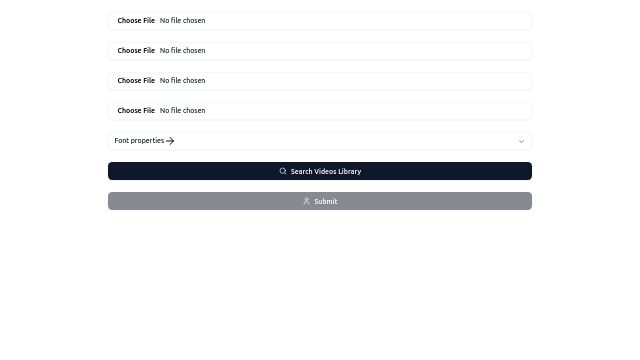
# README This program generates lyric music videos automatically just from a few user inputs. ## Text stack On the backend, the logic that creates the videos runs on python, and communication is done through FastAPI. ## Using the tool First, the user would create an account and enter the "logged in" area. User would then select a button or similar item to "Create Ne"w lyric video. The user uploads then uploads the following information: 1. The song: As `song.mp3`, `song.wav`, or a provided URL to a youtube video. 2. The lyrics: As `lyrics.txt`. 3. An optional Logo: A `logo.png` file that will help brand the video. 4. An optional background video: A `background.mp4` file that will serve as an animated background of the lyric video, looping through as the song plays. We will also have a library of videos they can choose from. If the video file is shorter than the song it will loop. 5. Lyric font properties: An optional ability to choose a font-family, font-size, font-color, and font-placement (top, middle, bottom). 6. Once the user uploads those files, they press Submit and the information is sent via FastAPI to the backend where the processing happens on the server. Meanwhile, the user is greeted with some kind of "progress indicator" showing that it's working, or at least alerting them to when it's finished. When the video file is finished, it will be available for download. ### Upcoming features From here the user has the option to select their desired `font family`, `font size`, `text positioning` & `font colors` to be used. ## Step 2. Process When ready, the user will submit the information and the video will be created.